WhatsApp is known for promptly pushing out new features to all its users. The company keeps testing new ones in beta for a couple of weeks and sends them out as a part of the stable releases quite frequently. The new feature that currently rolling out to the users is the ability to mute videos before sharing them.
WhatsApp was spotted testing this new feature earlier this month. The feature essentially lets users mute a video before sharing it in a conversation with the contacts or uploading it as a status story. The new stable version of the app (v2.21.3.19) on Android is now rolling out widely and the feature works flawlessly when we tested it.
Here, check out the screenshot to see it in action -
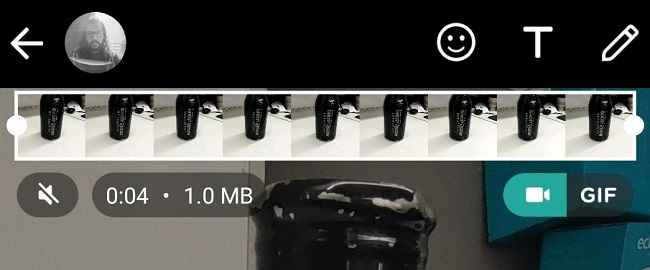
From what we've seen, WhatsApp will let you mute both the new video clips recorded with the built-in camera UI in WhatsApp as well as the pre-recorded ones from the gallery. You'll see a button at the bottom of the trim option in the preview screen before sending.
Here's how you can use this particular feature -
1. Open a conversation window and pick a video from your gallery by tapping the attach button.
2. Once you select the video, you'll see a sound icon right at the bottom of the UI element that lets you trim the video.
3. You can simply tap the icon and your video will be muted for the recipient or the ones who see it on your status update.
For your eyes, not your ears. You can now mute the audio on your videos before adding them to your Status or sending in chat. Now available on Android.
— WhatsApp (@WhatsApp) February 26, 2021This feature will be handy for those who are sharing videos with poor audio quality or the ones that have too much background noise. It's also good for people who just want to share videos that can be watched without any audio.
As we mentioned earlier, this feature is now rolling out widely with v2.21.3.19 of the app. You may or may not see it depending on the version of the app and the location, so just make sure you have the updated version of the app on Android. It doesn't appear to have rolled out for WhatsApp users on iOS just yet.
01/03/2021 08:41 AM
01/03/2021 05:18 PM
01/03/2021 09:42 AM
01/03/2021 02:59 PM
01/03/2021 12:12 PM
01/03/2021 05:16 PM
01/03/2021 12:00 PM
01/03/2021 04:21 PM
2014 © Apps and news for India